Estonian Language - User Guide
How to Verify Language Installation
Open Extension Management and check if extension named ‘Estonian Language (Estonia)’ is installed. If not, please contact your partner.
How to Change Language into Estonian
To change application language into Estonian, open My Settings, and choose ‘Estonian (Estonia)’ for the Language.
To display dates and numbers according to Estonian format, choose also ‘Estonian (Estonia)’ for the Region.
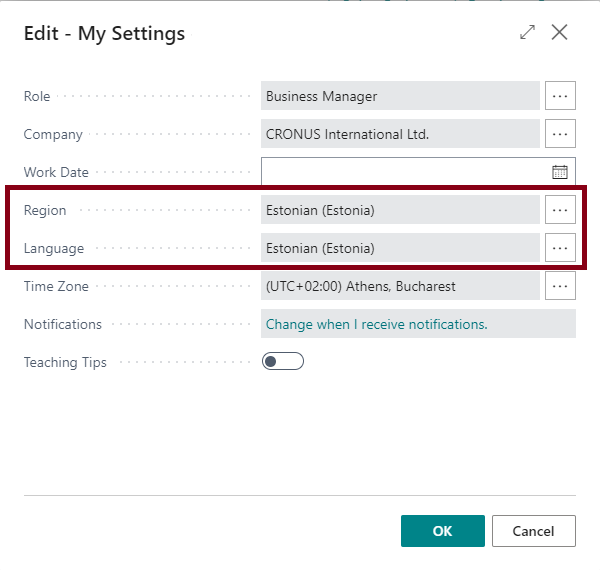
Click OK to apply and close My Settings.
You should see now Dynamics 365 Business Central in Estonian.
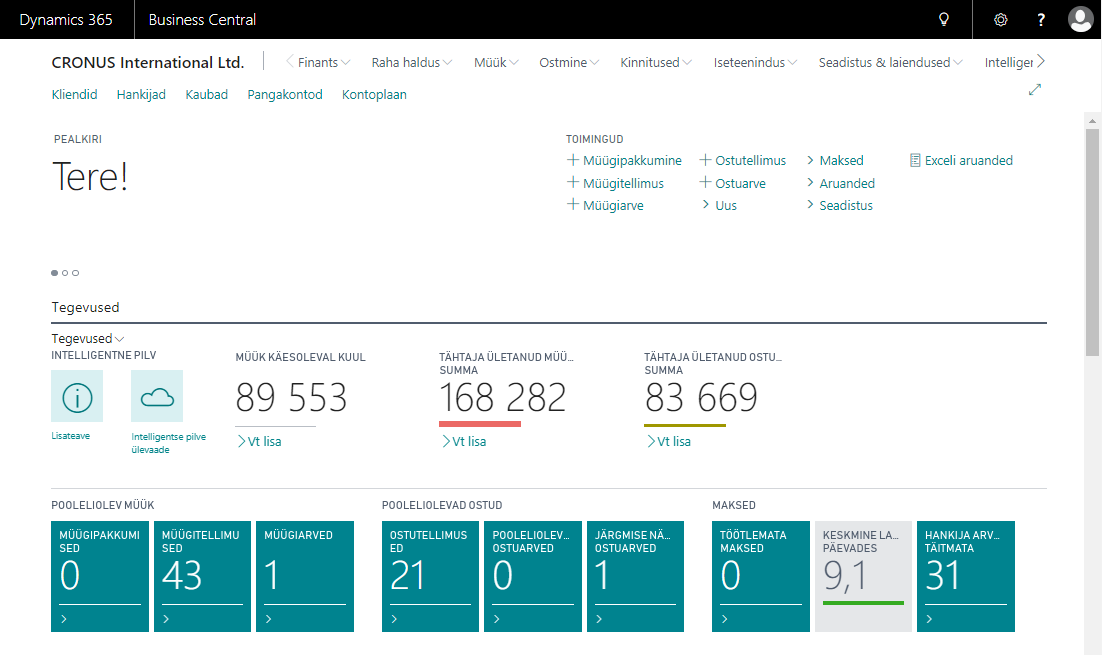
For more information, please contact:
Estonian Dynamics Partners